Discover the MemMachine Playground
Experience MemMachine in our playground for free.
Explore our tools, learn how they work, and see what’s possible.
How to Use the MemMachine Playground
To get started with the MemMachine Playground, follow these simple steps.
Click the "Go to Playground" button.
On the left, enter your Hugging Face API Token/Key to login. Your token must have READ access.
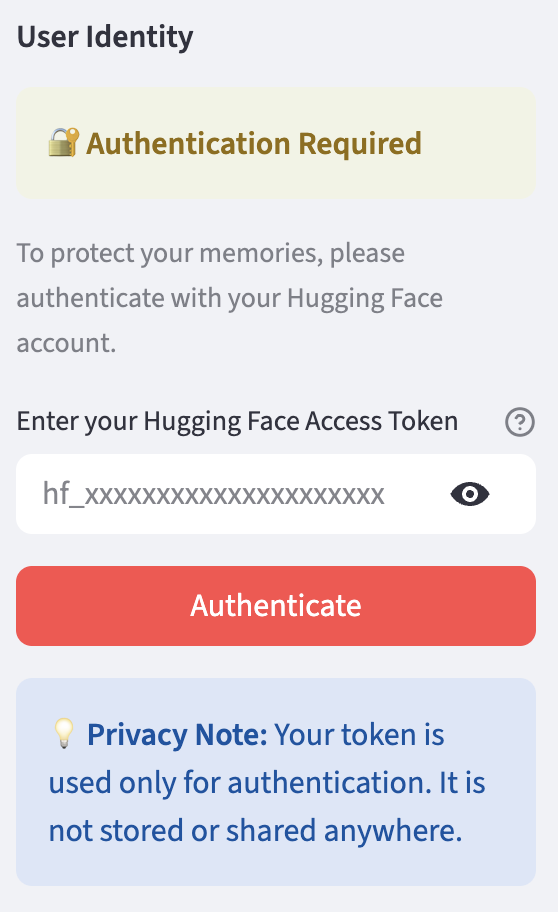
Select a model from the dropdown
Select "Compare with MemMachine"
Continue chatting and start new sessions. You will notice the Control model forgets everything from the previous session(s), whereas the MemMachine model retains context and information from all prior sessions.